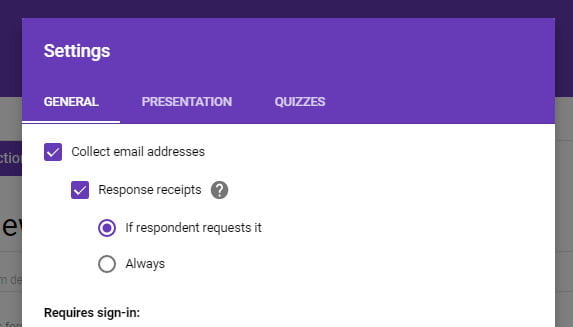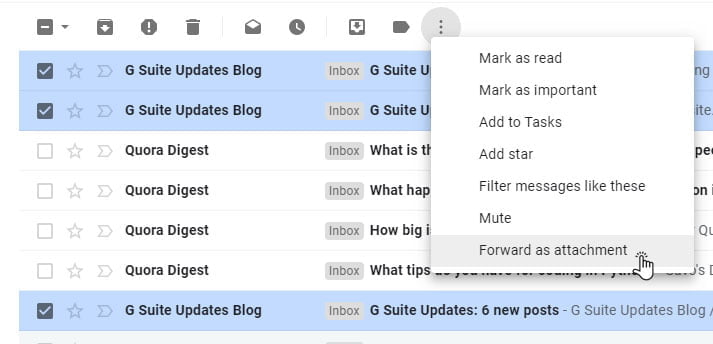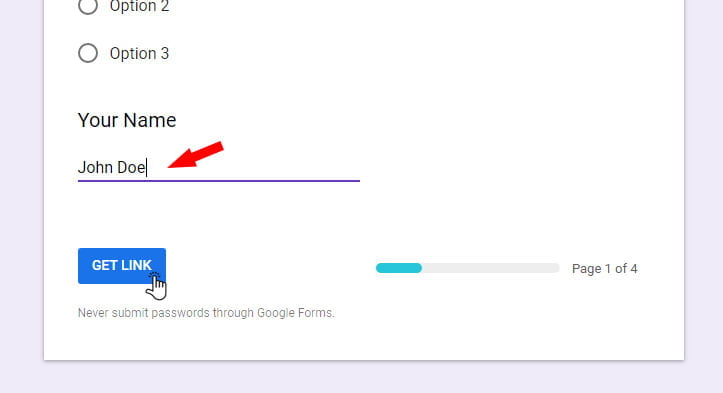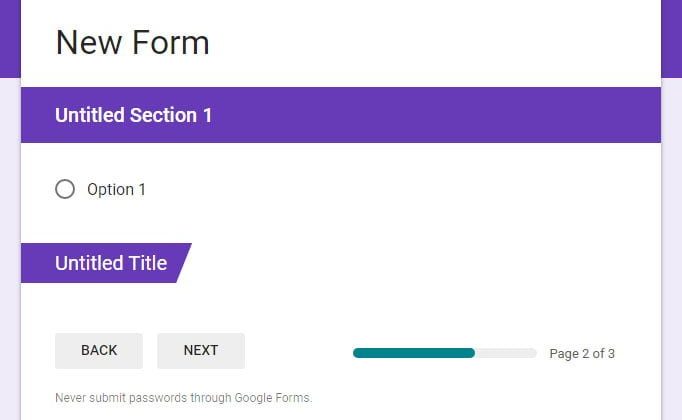To access the Google Forms settings menu, you have to click the gear icon on the top right corner of your form. From here you can access a set of options you can perform on your Form. From restricting on who has access to the form to make your form act as a quiz test.In this article, we are going to explain all of the settings available from the settings menu. Google Forms … [Read more...] about Google Forms Settings
How to forward emails as attachments in Gmail
A new option in Gmail lets you send your received emails as attachments. No more forwarding each individual email separately, Gmail now lets you select more than one mail and send it as attachments. This will save a lot of time for a lot of people.There are two ways to do this. The first one is to drag and drop the selected emails to your new message window. You can drag and … [Read more...] about How to forward emails as attachments in Gmail
How to create a pre-filled form in bulk – Google Forms
To send a Google Form with pre-filled responses is very easy, but if you want to create a pre-filled form in bulk, with different responses pre-filled for each user it is going to be a difficult and time-consuming task. To create a link for a pre-filled responses for your form, click on the "Get pre-filled link" from the three-dot menu and fill the responses you want pre-filled … [Read more...] about How to create a pre-filled form in bulk – Google Forms
How to Google Form Responses
There are a couple of ways you can view and analyze Google Form responses. The default one includes the answers from the Google Form in the Form itself, on the responses tab.Follow this guide if you want to learn How to Create Google Form Also, on the Google form responses tab, you have information about the number of responses gathered. You can find this information on the … [Read more...] about How to Google Form Responses
Google Forms Question Types
In order to collect different types of data, you need different types of questions. There are 11 different Google Forms question types that will help you collect the data from the user. If you want a Guide on how to create google forms check this article: How to Create Google Form.It is very important to set the right type of question in order to correctly collect and … [Read more...] about Google Forms Question Types