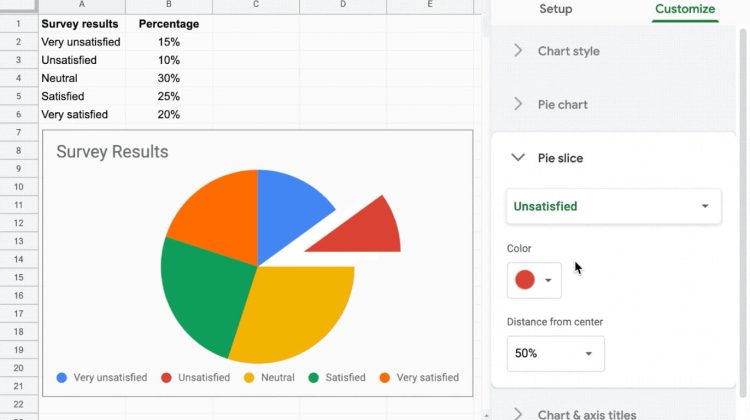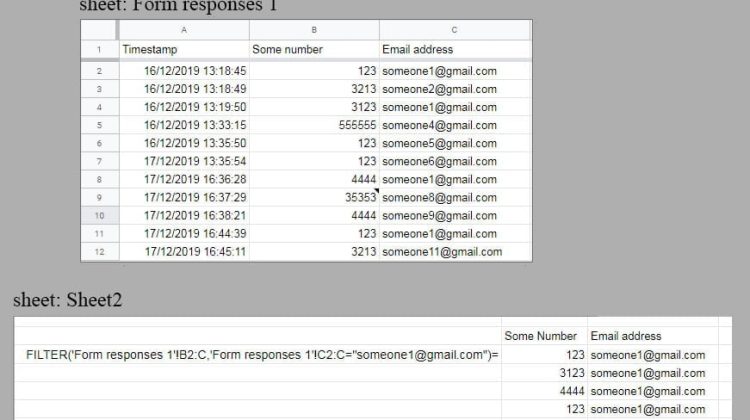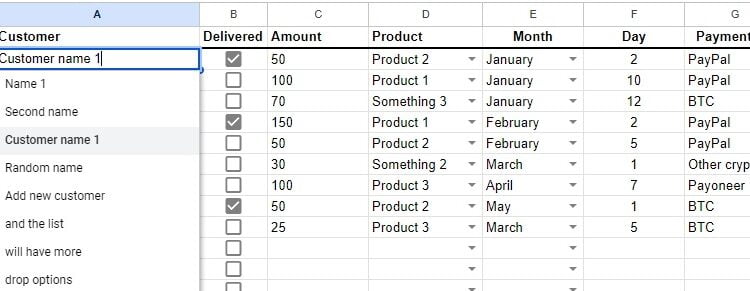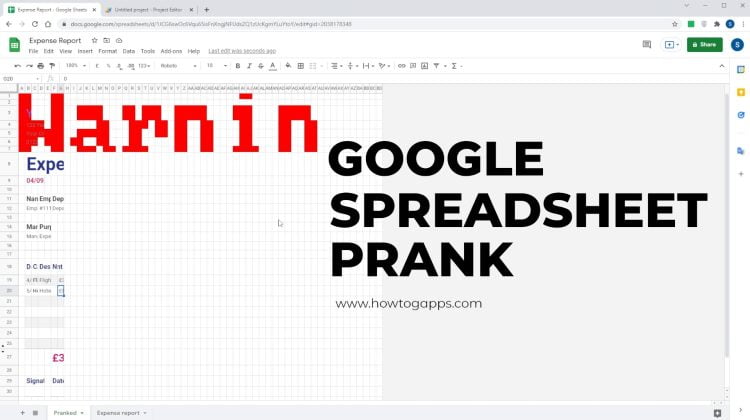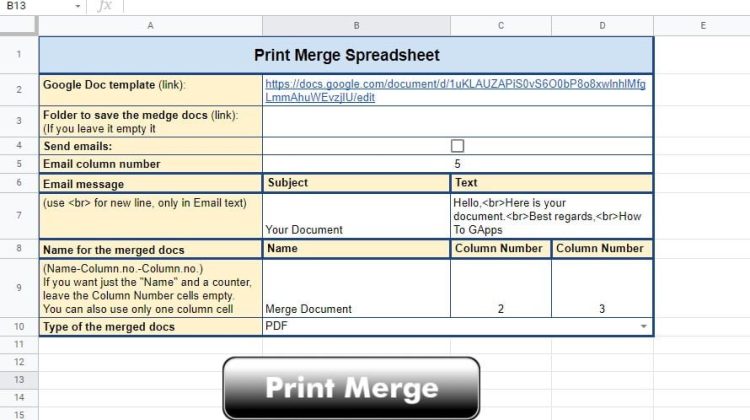Pie charts are classics for showing data, but sometimes you need a slice to pop—whether it’s highlighting your best-selling product or flagging an urgent issue. Exploding slices in Google Sheets is super simple, and it instantly makes your charts clearer and more engaging. Here’s how to do it in just a few clicks.Why Explode a Slice? Imagine you’re presenting quarterly … [Read more...] about How to Make One Pie Chart Slice Stand Out in Google Sheets
Sheets
Automate Your Analysis: The Ultimate Guide to Live Google Forms Data in Sheets
If you're looking beyond the built-in analytics in Google Forms, you've probably turned to Google Sheets for deeper data analysis. It's the perfect next step.For a one-time survey, the process is simple: you collect all the responses, copy the data, and then create your graphs and calculations. But what happens when your Form is an ongoing data entry point, like for daily … [Read more...] about Automate Your Analysis: The Ultimate Guide to Live Google Forms Data in Sheets
Google Sheet Template to Track Sales of Products or Services
This is a Google Sheet template designed to track sales of your products or services and can be conveniently modified to suit any other sales format besides the typical one it was initially designed for.By using dropdown menus, you have the ability to integrate and automate calculations for a wide range of items, similar to this example:The result will not only … [Read more...] about Google Sheet Template to Track Sales of Products or Services
Google Spreadsheet Prank
You want to prank your coworker, use this Google Spreadsheet prank script and it will turn a sheet into a message using cells. You can add your own message, just change the text on line 155, but you have to keep it short.Here is what will happen if somebody tries to edit a cell:So, the prank (the script) will make a copy of the sheet that is edited and, letter by … [Read more...] about Google Spreadsheet Prank
Print Merge or Mail Merge for Google docs
Google Docs doesn't have the Print Merge or a Mail Merge option available, so if you want to create multiple documents from the data you have in your spreadsheet you have to use an Add-on. Usualy these add-ons have limited options and are missing some of the needed functions. I have been using this Google spreadsheet script to do a Print merge for a while and I have made small … [Read more...] about Print Merge or Mail Merge for Google docs