Google Drive is a part of Google apps (G Suit) service for hosting files, which allows users to store documents in the cloud and share files. In the future, the storage service will be renamed Google One.
Google Drive is integrated/includes an Office software package with the apps “Google Docs, Sheets, Slides & Forms”, which allows the collaborative editing of documents, tables, presentations, and other documents. Files shared publicly via Google Drive can be searched and found by internet search engines such as Google or Bing. It was launched on April 24, 2012.
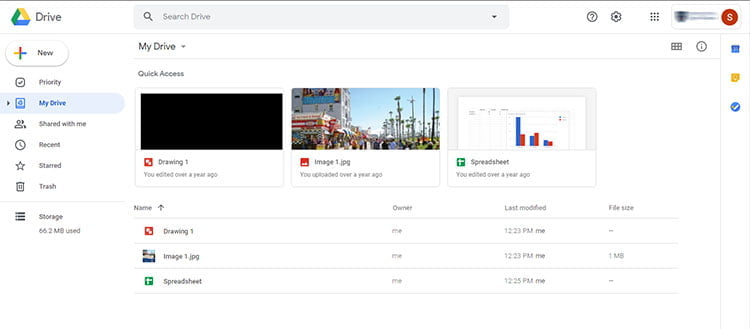
Features
To use Google Drive you need a Google account. The connection to the Drive is encrypted using the TLS and HTTPS protocols, which are considered secure, and it is enabled by default.
Working with Google Docs, Sheets, Slides, and Forms
These apps for office use are an essential part of the Drive, even tho they are standalone apps. You can use these apps to view and edit google native file types and from a couple of months back a Microsoft office type of files.
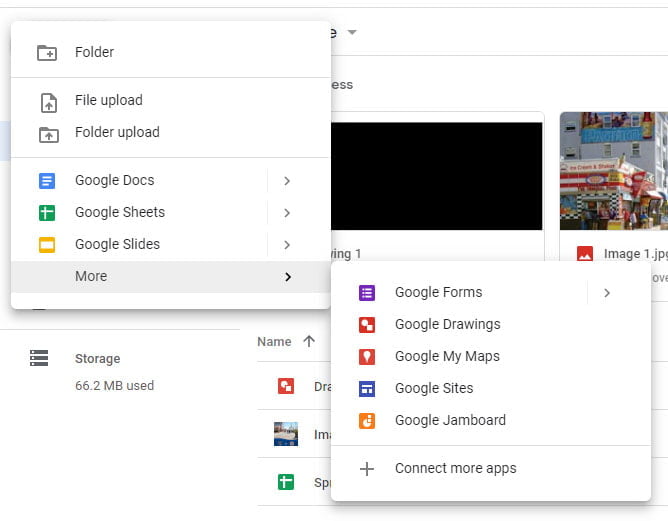
One of the main functions of Drive is managing permissions on files. You can set up three types of sharing permissions on the documents: private, available to certain Google users, available to a specific group (from Google Groups), available to all users in a domain (Company users), and publicly available to everybody. The last setting is going to make your documents available to search engines like Google and Bing.
It is also possible to set permissions on files not to be indexed by search engines, so only people with a direct link can access these files. This can be set on “available to all users in a domain” and “publicly available to everybody”.
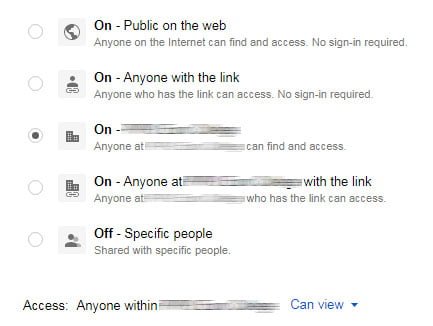
It is also possible to publish documents in the form of a website to ensure that the content can also be viewed by more users at the same time. The apps in the drive record a full version history for all types of documents, and changes are automatically saved during the Google Drive operation.
Google Drive Login
You can use 2 methods to access Google Drive. The first method is to go directly on the apps page and login from there. You can type in the following address: drive.google.com and if you are logged in on your browser it will open up your drive. If you are not logged in it will display an informational page for Google Drive and you have to follow the link “Go to Google Drive”.
The second method you can use if you are already logged in and using some other google app. Then you can go to the dotted menu on the top right corner and click on “Drive” from there.
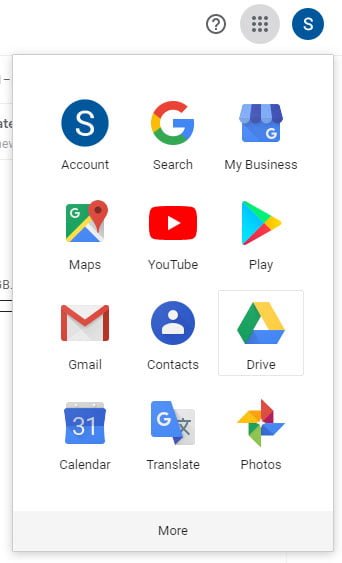
Storage Space
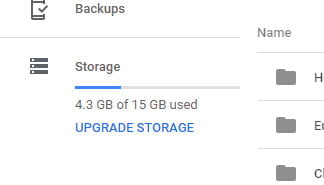
Since 2013, there are 15 gigabytes of storage space available to all free users, and additional capacity must be purchased.
Google Drive for Work is the premium version of Google Apps for Work. The service offers unlimited storage space, advanced test reports with additional options, and improved precision control. It is possible to work with files up to 5 terabytes. For fewer than 5 users, the storage is 1 terabyte capacity per user. All stored data, as well as all the information that is uploaded or downloaded, is encrypted.
Google Drive for Education is free for all Google Apps for Education users. The software offers unlimited storage space and supports files up to 5 terabytes in size.
Google Drive Desktop
You can use the Google Drive Desktop application to backup files, synchronize them across devices and quickly access them like files on your local computer. Click here to download the app for your computer.
Availability of Google Drive
Certain web browsers are not supported due to technical limitations, the last two current versions of Google Chrome, Firefox, Safari and Microsoft Edge are officially supported. But other browsers can also work without any problems depending on the specific application.
Drive becomes Google One

The paid version of Google Drive will be called Google One in the future. In addition, there are new services, more storage space, and a revised pricing structure. Google One offers subscriptions starting at $1.99 US dollars monthly for 100 GByte, $2.99 for 200 GByte and $9.99 USD for 2 TByte. Prices for subscriptions with more than 2 TB of storage space remain the same. All existing 1-TByte subscriptions for Drive will be extended to 2 TByte at no additional cost. The service is to be activated gradually from mid-2018.
Also new to Google One is a so-called family option that allows you to share storage with up to five people. In addition, paying subscribers should also receive direct support from Google experts.
