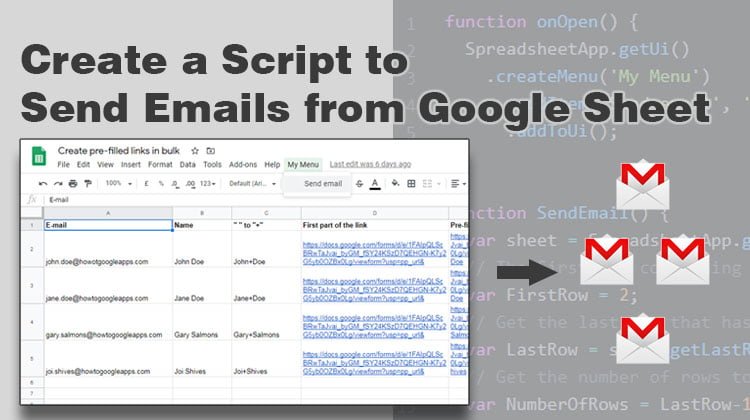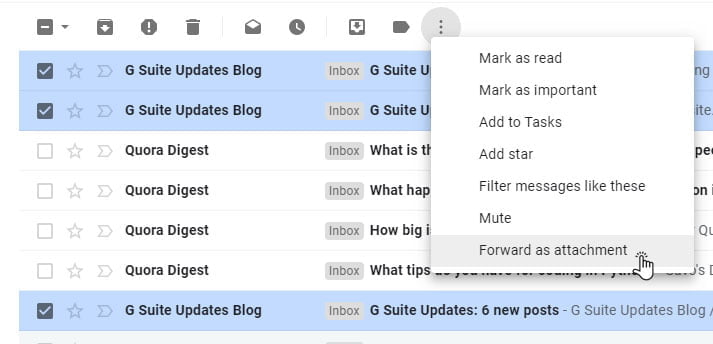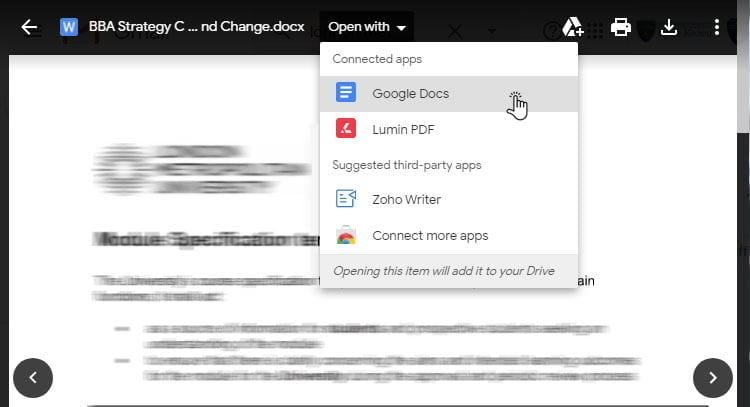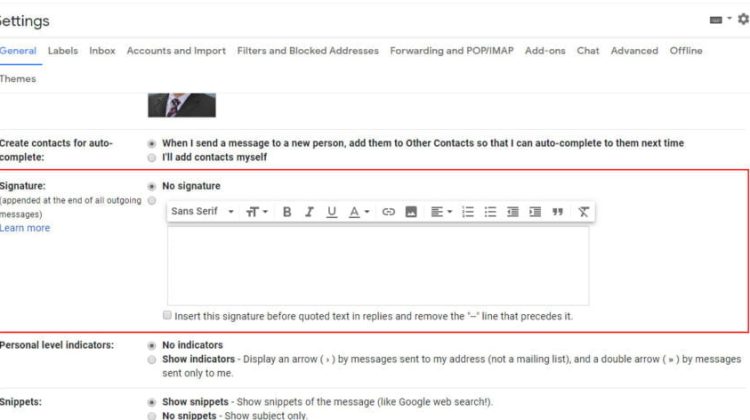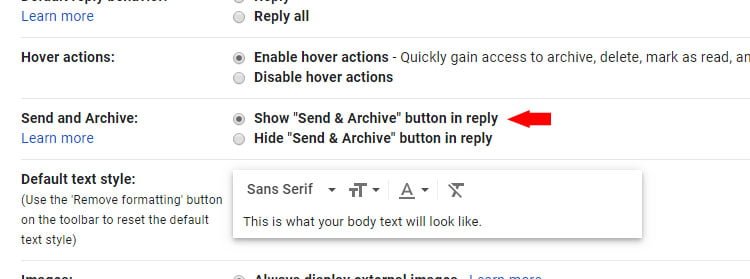Sending the same email but with some personalized content to a group of people can be a boring and time-consuming process. The best solution to this is to have all the data in the sheet and use a process called MailMerge. But this option is not available in google sheets. So, in this how-to, we will create a script to send emails from google sheet using the data from the … [Read more...] about Create a Script to Send Emails from Google Sheet
Gmail
How to forward emails as attachments in Gmail
A new option in Gmail lets you send your received emails as attachments. No more forwarding each individual email separately, Gmail now lets you select more than one mail and send it as attachments. This will save a lot of time for a lot of people.There are two ways to do this. The first one is to drag and drop the selected emails to your new message window. You can drag and … [Read more...] about How to forward emails as attachments in Gmail
How to preview and save attachments in Gmail
Gmail has a very intuitive interface, which means that to preview and save attachments works the way you expect it to. In the list of emails, you can easily identify which email contains an attachment by the small paper clip icon on the right side of the list.With the recent updates on the interface design, the Default view will enable you to see the name and the type of … [Read more...] about How to preview and save attachments in Gmail
How to Create a Professional Signature in Gmail
To create a professional signature in Gmail can make you look more professional and will make you stand out from the rest. So what is an email signature? It is a nice looking text with your info (like your name and contact information) and your company logo at the end of every mail that you send.Before you ask somebody else to do it for you, check the instructions here. Where … [Read more...] about How to Create a Professional Signature in Gmail
How to Send and Archive emails with one click
One of the best things about Gmail is the conversation feature and send and archive emails with one click. It helps to reduce clutter, especially for busy people who use e-mail much in their business transactions. Achieving a clutter-free Inbox is a daily struggle for many, and one of the best ways to keep your emails in your inbox without confusing the mix is archiving. So, … [Read more...] about How to Send and Archive emails with one click