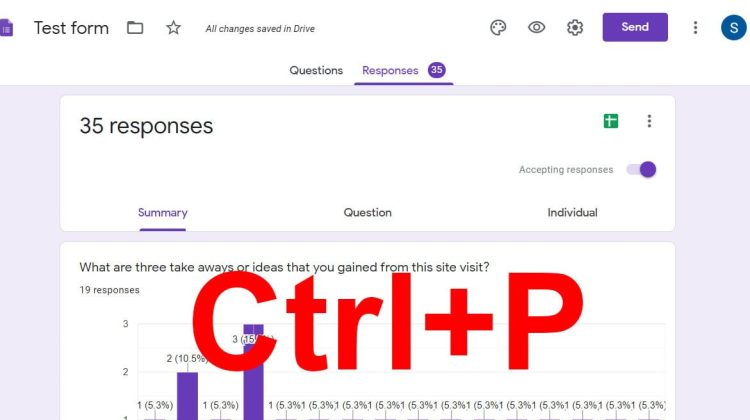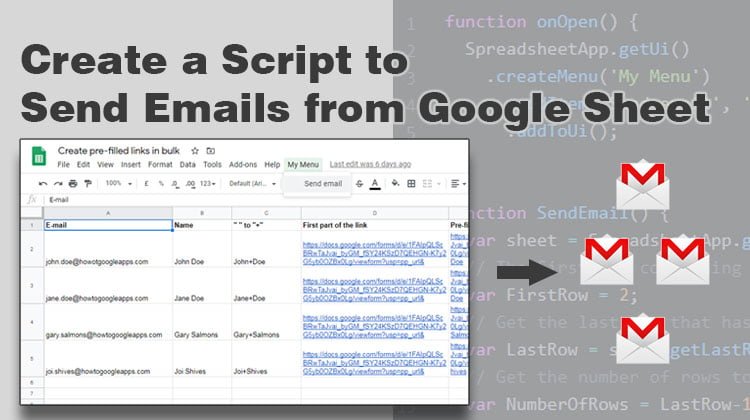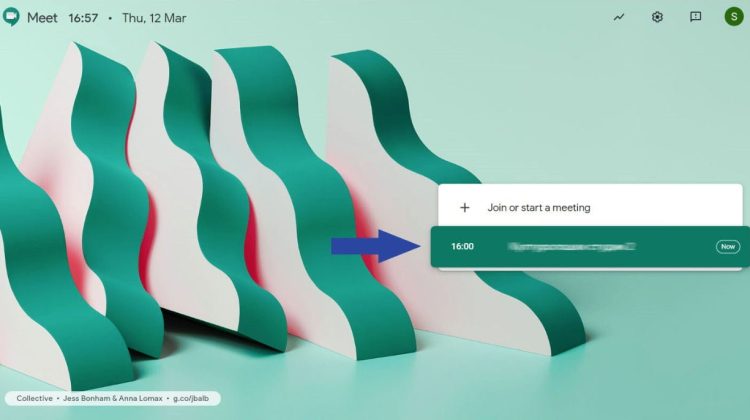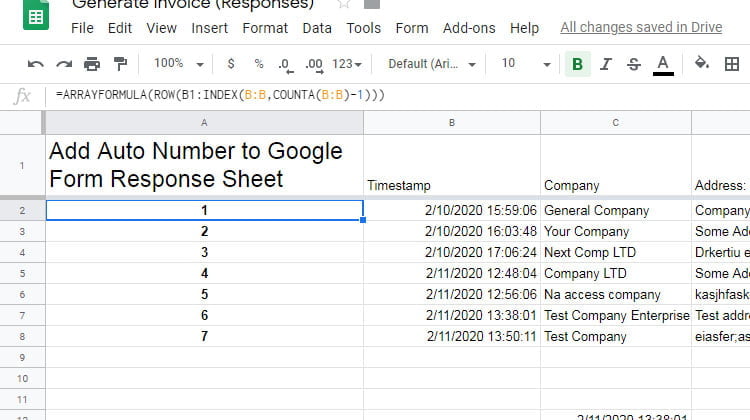There is a couple of ways you can share Google Forms responses. You can collect the answers in Google Spreadsheet, make charts, and share them. Maybe insert the charts on a google site to look more professional. Anyway, this will take a lot of time to do, so you can just give access to your Form, the option "Add collaborators", and people can go to the responses tab and check … [Read more...] about Share Google Forms Responses Without Giving Access
Create a Script to Send Emails from Google Sheet
Sending the same email but with some personalized content to a group of people can be a boring and time-consuming process. The best solution to this is to have all the data in the sheet and use a process called MailMerge. But this option is not available in google sheets. So, in this how-to, we will create a script to send emails from google sheet using the data from the … [Read more...] about Create a Script to Send Emails from Google Sheet
How to Use Google Meet for Distance Learning
Google Meet is an app for video conferencing and it is a part of the G Suit. Now, in the situation with coronavirus and stoping the classic classroom learning, educational institutions that have G Suit for Education can now use the Google Meet app and start the classes online, the famous distance learning.What can you do with Google Meet for your online teaching:start, … [Read more...] about How to Use Google Meet for Distance Learning
Google Spreadsheet Script to create and email a PDF on Form Submission
In this how-to, we will use a script to create and email a PDF on Form submission automatically. So, this script is going to be triggered by submitting the Google Form and it will convert the sheet in PDF. In the next steps, the script is going to save the PDF in your Drive and send it as an attachment in an email.Check this article if you want to AutoFill and Email a Doc … [Read more...] about Google Spreadsheet Script to create and email a PDF on Form Submission
Add Auto Number to Google Form Response Sheet
To easily and uniquely identify each Google Form response is to have a key field. That field should be in the form of a number that will be autogenerated to avoid duplicates. This option is not available in Google Forms, so you have to adapt the Form response sheet to do it for you.The auto-number formulaThe formula that we are going to use to add auto number to Google … [Read more...] about Add Auto Number to Google Form Response Sheet