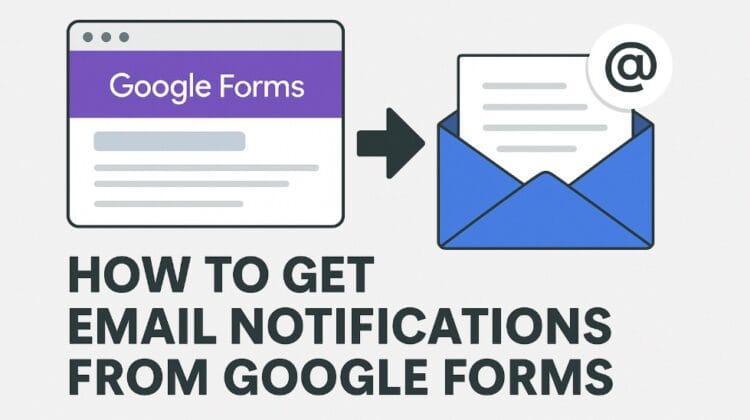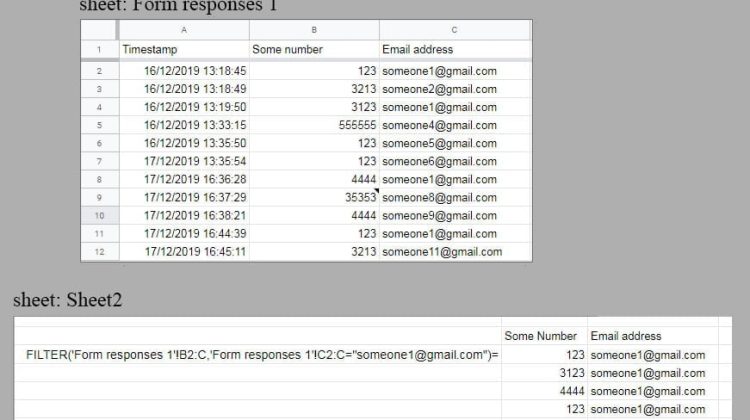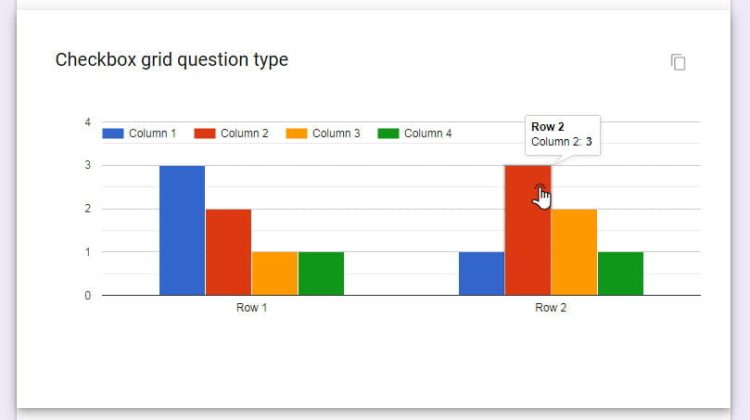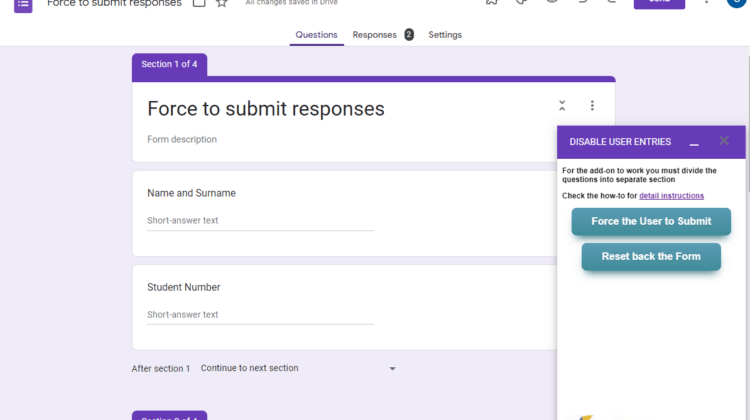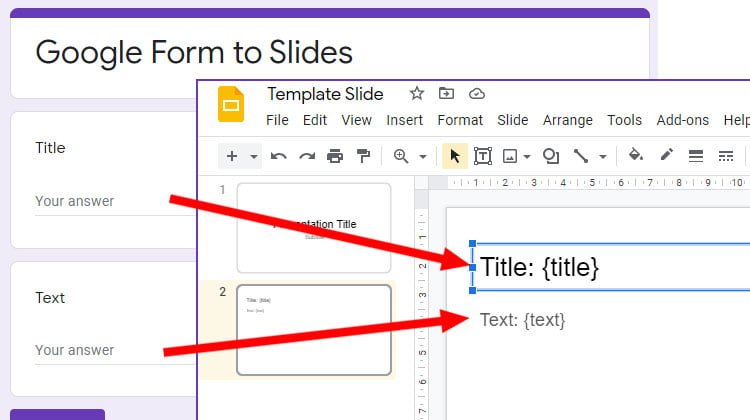Google Forms has a basic notification option, but it’s limited. With Google Apps Script, you can set up a custom notification email that sends you all the answers from your form in one place.This guide walks you step‑by‑step through the process and uses the latest Google Forms and Apps Script interface.Step 1: Open Apps Script from Google FormsTip: This opens … [Read more...] about How to Get Email Notifications from Google Forms Using Apps Script
Forms
Automate Your Analysis: The Ultimate Guide to Live Google Forms Data in Sheets
If you're looking beyond the built-in analytics in Google Forms, you've probably turned to Google Sheets for deeper data analysis. It's the perfect next step.For a one-time survey, the process is simple: you collect all the responses, copy the data, and then create your graphs and calculations. But what happens when your Form is an ongoing data entry point, like for daily … [Read more...] about Automate Your Analysis: The Ultimate Guide to Live Google Forms Data in Sheets
How to View and Manage Google Form Responses Like a Pro
Google Forms is a powerful tool for collecting information, whether you're running surveys, quizzes, event registrations, or feedback forms. But once people start submitting responses, where do they go? And how can you make the most of them? In this guide, we’ll walk through how to view, organize, export, and even automate your Google Form responses—so you can save time and … [Read more...] about How to View and Manage Google Form Responses Like a Pro
Close the Google Form and Force the User to Submit the Responses
This script will stop the user from adding more entries to the Google Form and will force the user to submit the responses. All the other solutions, like plugins or the options to stop accepting responses, will only stop the form from accepting responses and it will kick the users without the option to send in the answered questions.This function is by far the most … [Read more...] about Close the Google Form and Force the User to Submit the Responses
Google Form to Slides + Save to Drive and/or send it in email as a PDF
On your request, as an addition to the how-to: Google Form to PDF (save to Drive and/or send it in email), here is a script to create a new Google Slide from a slide template and save it to PDF or send it in an email.So, this Google Form script will open a Google Slide presentation and replace the text with the text from the Form, and then it will save it as a new Google … [Read more...] about Google Form to Slides + Save to Drive and/or send it in email as a PDF