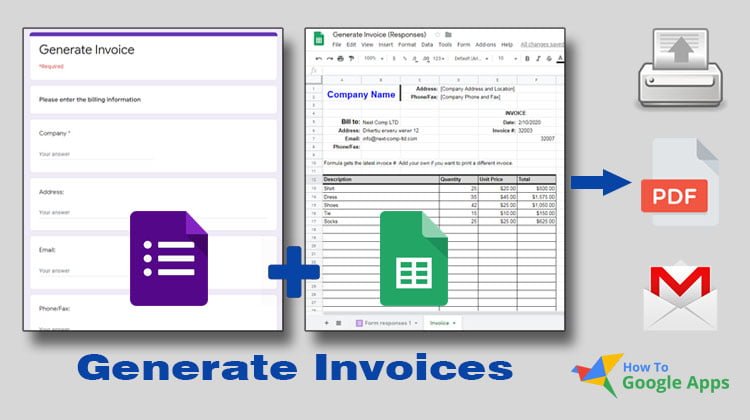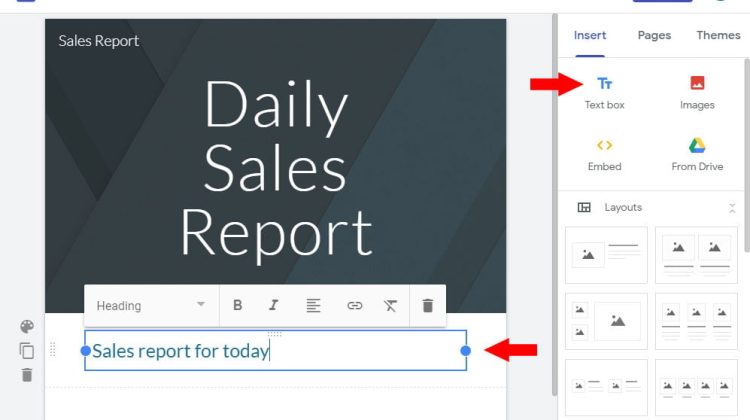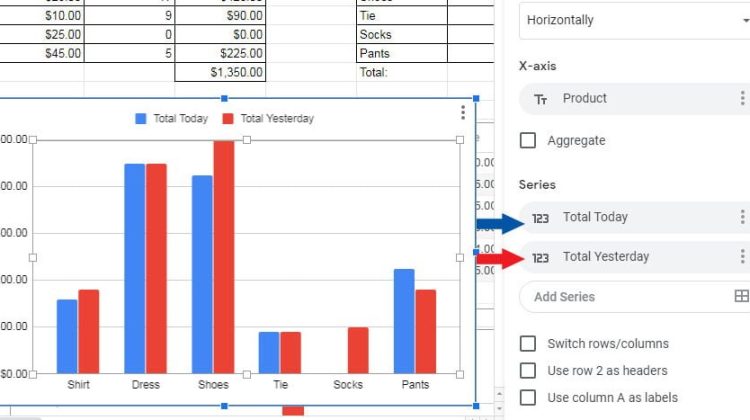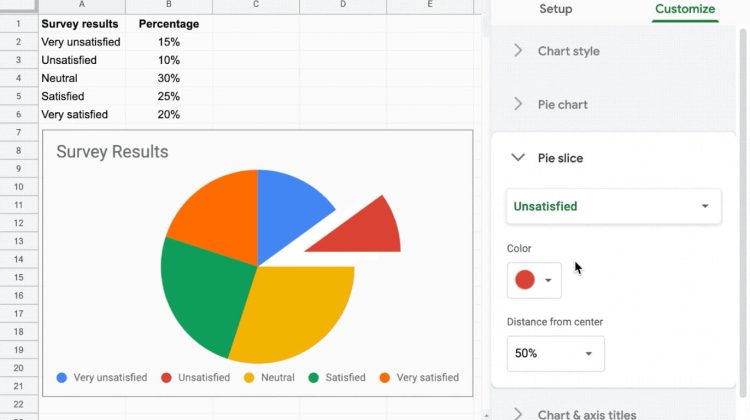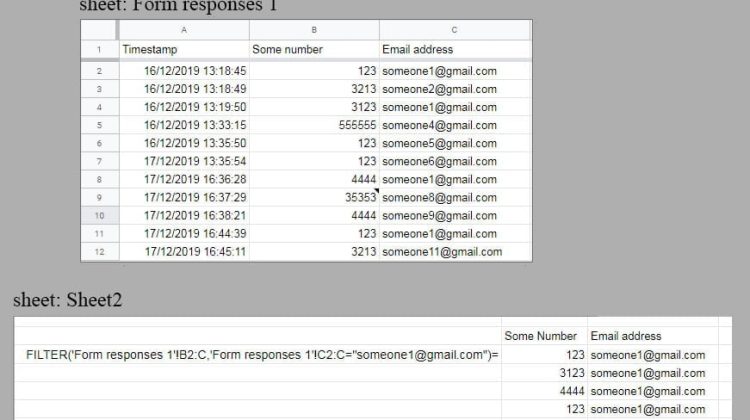In this guide, we are going to build a small web app to generate invoices using Google Form and Sheets. Basically, we are going to create a Google Form that collects the data for the invoice and sends it to a spreadsheet. In the spreadsheet, we are going to create an invoice template for printing and we are going to use formulas to get the latest data automatically.So, just … [Read more...] about Generate Invoices using Google Form and Sheets
Create a Google Site and Insert Charts from Spreadsheet
This guide is a part of the how-to: Create daily sales report sheets from Google Form, but it can be considered as a guide to create a Google Site and insert Charts from spreadsheet. You can use the same procedure for inserting or any other Google elements like Google Sheets, Drive folder, Docs, Calendar and etc.All the charts that we are going to insert in the Google Site … [Read more...] about Create a Google Site and Insert Charts from Spreadsheet
Create daily sales report sheets from Google Form
There is a lot of small businesses that cannot afford a full-featured app to do their reports. They usually use a spreadsheet to analyze their data. The biggest problem with this is that the process to enter the data on a daily basis is hard and time-consuming, especially for daily sales report sheets. To automate this process and save some time it is best to set up and collect … [Read more...] about Create daily sales report sheets from Google Form
Explode or expand a Pie Chart in Google Sheets
The most popular chart for presenting statistical data is the Pie Chart. You can use it to visualize the whole set of data in the form of a pie using the slices to represent each individual value.For the creation of this Pie chart we used values collected with Google Form as a survey result. To create this specific chart, just select the values and select "Chart" from the … [Read more...] about Explode or expand a Pie Chart in Google Sheets
Google Forms Spreadsheet Data Analysis
If you are not satisfied with the Google Forms built-in tool for analyzing responses, you can select google spreadsheet as a response destination and analyze the data there.It is very easy if you have a Form that is like a survey, you collect all the responses at once and then do the analyses. You have all the responses, you can select what to copy and paste and then you … [Read more...] about Google Forms Spreadsheet Data Analysis