This HTML birthday e-card template is a part of the Google script that sends emails automatically. Check this article for the full implementation: Automated e-card sender – Google Spreadsheet Script to Send Birthday Cards via Email
Here is how the “bdaycard.html” ecard template looks like. (scroll down for the HTML code and how to change the logo and the text)
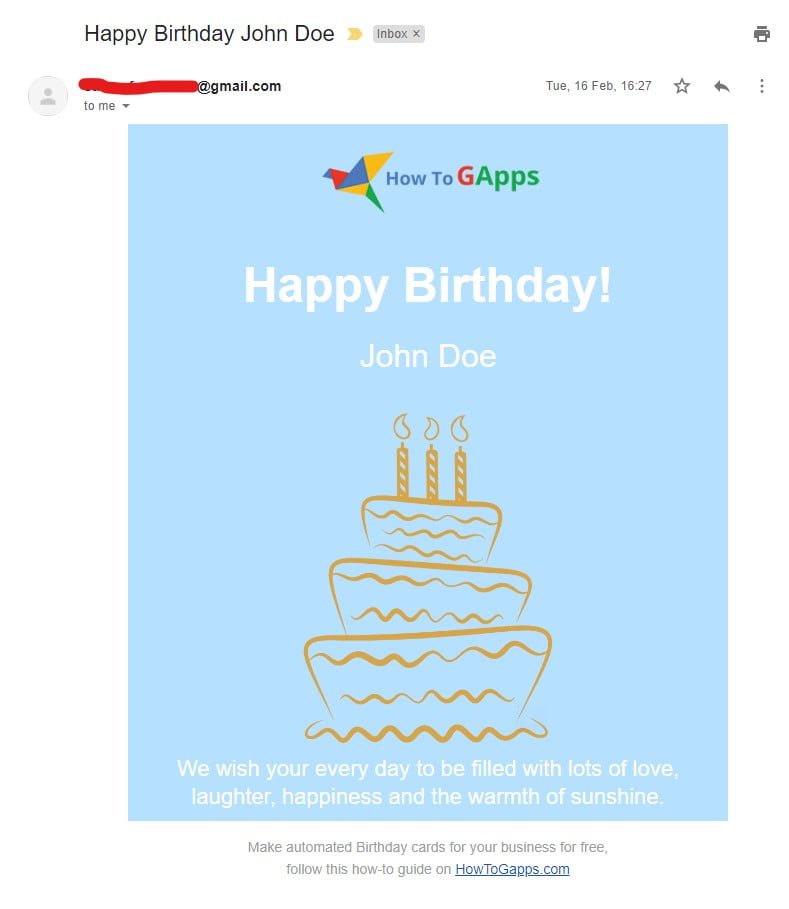
Here is the HTML for this template:
<!DOCTYPE HTML PUBLIC "-//W3C//DTD XHTML 1.0 Transitional //EN" "http://www.w3.org/TR/xhtml1/DTD/xhtml1-transitional.dtd">
<html xmlns="http://www.w3.org/1999/xhtml" xmlns:v="urn:schemas-microsoft-com:vml" xmlns:o="urn:schemas-microsoft-com:office:office">
<head>
<!--[if gte mso 9]>
<xml>
<o:OfficeDocumentSettings>
<o:AllowPNG/>
<o:PixelsPerInch>96</o:PixelsPerInch>
</o:OfficeDocumentSettings>
</xml>
<![endif]-->
<meta http-equiv="Content-Type" content="text/html; charset=UTF-8">
<meta name="viewport" content="width=device-width, initial-scale=1.0">
<meta name="x-apple-disable-message-reformatting">
<!--[if !mso]><!--><meta http-equiv="X-UA-Compatible" content="IE=edge"><!--<![endif]-->
<title></title>
<style type="text/css">
a { color: #0000ee; text-decoration: underline; }
@media only screen and (min-width: 620px) {
.u-row {
width: 600px !important;
}
.u-row .u-col {
vertical-align: top;
}
.u-row .u-col-100 {
width: 600px !important;
}
}
@media (max-width: 620px) {
.u-row-container {
max-width: 100% !important;
padding-left: 0px !important;
padding-right: 0px !important;
}
.u-row .u-col {
min-width: 320px !important;
max-width: 100% !important;
display: block !important;
}
.u-row {
width: calc(100% - 40px) !important;
}
.u-col {
width: 100% !important;
}
.u-col > div {
margin: 0 auto;
}
}
body {
margin: 0;
padding: 0;
}
table,
tr,
td {
vertical-align: top;
border-collapse: collapse;
}
p {
margin: 0;
}
.ie-container table,
.mso-container table {
table-layout: fixed;
}
* {
line-height: inherit;
}
a[x-apple-data-detectors='true'] {
color: inherit !important;
text-decoration: none !important;
}
</style>
<!--[if !mso]><!--><link href="https://fonts.googleapis.com/css?family=Raleway:400,700" rel="stylesheet" type="text/css"><!--<![endif]-->
</head>
<body class="clean-body" style="margin: 0;padding: 0;-webkit-text-size-adjust: 100%;background-color: #ffffff">
<!--[if IE]><div class="ie-container"><![endif]-->
<!--[if mso]><div class="mso-container"><![endif]-->
<table style="border-collapse: collapse;table-layout: fixed;border-spacing: 0;mso-table-lspace: 0pt;mso-table-rspace: 0pt;vertical-align: top;min-width: 320px;Margin: 0 auto;background-color: #ffffff;width:100%" cellpadding="0" cellspacing="0">
<tbody>
<tr style="vertical-align: top">
<td style="word-break: break-word;border-collapse: collapse !important;vertical-align: top">
<!--[if (mso)|(IE)]><table width="100%" cellpadding="0" cellspacing="0" border="0"><tr><td align="center" style="background-color: #ffffff;"><![endif]-->
<div class="u-row-container" style="padding: 0px 10px;background-color: rgba(255,255,255,0)">
<div class="u-row" style="Margin: 0 auto;min-width: 320px;max-width: 600px;overflow-wrap: break-word;word-wrap: break-word;word-break: break-word;background-color: #b5e0ff;">
<div style="border-collapse: collapse;display: table;width: 100%;background-color: transparent;">
<!--[if (mso)|(IE)]><table width="100%" cellpadding="0" cellspacing="0" border="0"><tr><td style="padding: 0px 10px;background-color: rgba(255,255,255,0);" align="center"><table cellpadding="0" cellspacing="0" border="0" style="width:600px;"><tr style="background-color: #b5e0ff;"><![endif]-->
<!--[if (mso)|(IE)]><td align="center" width="600" style="width: 600px;padding: 0px;border-top: 0px solid transparent;border-left: 0px solid transparent;border-right: 0px solid transparent;border-bottom: 0px solid transparent;" valign="top"><![endif]-->
<div class="u-col u-col-100" style="max-width: 320px;min-width: 600px;display: table-cell;vertical-align: top;">
<div style="width: 100% !important;">
<!--[if (!mso)&(!IE)]><!--><div style="padding: 0px;border-top: 0px solid transparent;border-left: 0px solid transparent;border-right: 0px solid transparent;border-bottom: 0px solid transparent;"><!--<![endif]-->
<table style="font-family:'Raleway',sans-serif;" role="presentation" cellpadding="0" cellspacing="0" width="100%" border="0">
<tbody>
<tr>
<td style="overflow-wrap:break-word;word-break:break-word;padding:20px;font-family:'Raleway',sans-serif;" align="left">
<table width="100%" cellpadding="0" cellspacing="0" border="0">
<tr>
<td style="padding-right: 0px;padding-left: 0px;" align="center">
<img align="center" border="0" src="https://howtogapps.com/wp-content/uploads/2021/02/HTGA-logo-card.png" alt="Image" title="Image" style="outline: none;text-decoration: none;-ms-interpolation-mode: bicubic;clear: both;display: inline-block !important;border: none;height: auto;float: none;width: 100%;max-width: 227px;" width="227"/>
</td>
</tr>
</table>
</td>
</tr>
</tbody>
</table>
<table style="font-family:'Raleway',sans-serif;" role="presentation" cellpadding="0" cellspacing="0" width="100%" border="0">
<tbody>
<tr>
<td style="overflow-wrap:break-word;word-break:break-word;padding:16px 20px 8px;font-family:'Raleway',sans-serif;" align="left">
<div style="color: #ffffff; line-height: 120%; text-align: center; word-wrap: break-word;">
<p style="font-size: 14px; line-height: 120%;"><strong><span style="font-size: 48px; line-height: 57.6px; font-family: Raleway, sans-serif;">Happy Birthday!</span></strong></p>
</div>
</td>
</tr>
</tbody>
</table>
<table style="font-family:'Raleway',sans-serif;" role="presentation" cellpadding="0" cellspacing="0" width="100%" border="0">
<tbody>
<tr>
<td style="overflow-wrap:break-word;word-break:break-word;padding:15px 20px 14px;font-family:'Raleway',sans-serif;" align="left">
<div style="color: #ffffff; line-height: 120%; text-align: center; word-wrap: break-word;">
<p style="font-size: 14px; line-height: 120%;"><span style="font-size: 32px; line-height: 38.4px;">Name Surname</span></p>
</div>
</td>
</tr>
</tbody>
</table>
<table style="font-family:'Raleway',sans-serif;" role="presentation" cellpadding="0" cellspacing="0" width="100%" border="0">
<tbody>
<tr>
<td style="overflow-wrap:break-word;word-break:break-word;padding:22px 0px 0px;font-family:'Raleway',sans-serif;" align="left">
<table width="100%" cellpadding="0" cellspacing="0" border="0">
<tr>
<td style="padding-right: 0px;padding-left: 0px;" align="center">
<img align="center" border="0" src="https://i.ibb.co/r3XysYD/birthday-cake.png" alt="Image" title="Image" style="outline: none;text-decoration: none;-ms-interpolation-mode: bicubic;clear: both;display: inline-block !important;border: none;height: auto;float: none;width: 42%;max-width: 252px;" width="252"/>
</td>
</tr>
</table>
</td>
</tr>
</tbody>
</table>
<table style="font-family:'Raleway',sans-serif;" role="presentation" cellpadding="0" cellspacing="0" width="100%" border="0">
<tbody>
<tr>
<td style="overflow-wrap:break-word;word-break:break-word;padding:10px 20px;font-family:'Raleway',sans-serif;" align="left">
<div style="color: #ffffff; line-height: 130%; text-align: center; word-wrap: break-word;">
<p style="font-size: 14px; line-height: 130%;"><span style="font-size: 22px; line-height: 28.6px;">We wish your every day to be filled with lots of love, laughter, happiness and the warmth of sunshine.</span></p>
</div>
</td>
</tr>
</tbody>
</table>
<!--[if (!mso)&(!IE)]><!--></div><!--<![endif]-->
</div>
</div>
<!--[if (mso)|(IE)]></td><![endif]-->
<!--[if (mso)|(IE)]></tr></table></td></tr></table><![endif]-->
</div>
</div>
</div>
<div class="u-row-container" style="padding: 0px 10px;background-color: rgba(255,255,255,0)">
<div class="u-row" style="Margin: 0 auto;min-width: 320px;max-width: 600px;overflow-wrap: break-word;word-wrap: break-word;word-break: break-word;background-color: transparent;">
<div style="border-collapse: collapse;display: table;width: 100%;background-color: transparent;">
<!--[if (mso)|(IE)]><table width="100%" cellpadding="0" cellspacing="0" border="0"><tr><td style="padding: 0px 10px;background-color: rgba(255,255,255,0);" align="center"><table cellpadding="0" cellspacing="0" border="0" style="width:600px;"><tr style="background-color: transparent;"><![endif]-->
<!--[if (mso)|(IE)]><td align="center" width="600" style="width: 600px;padding: 0px;border-top: 0px solid transparent;border-left: 0px solid transparent;border-right: 0px solid transparent;border-bottom: 0px solid transparent;" valign="top"><![endif]-->
<div class="u-col u-col-100" style="max-width: 320px;min-width: 600px;display: table-cell;vertical-align: top;">
<div style="width: 100% !important;">
<!--[if (!mso)&(!IE)]><!--><div style="padding: 0px;border-top: 0px solid transparent;border-left: 0px solid transparent;border-right: 0px solid transparent;border-bottom: 0px solid transparent;"><!--<![endif]-->
<table style="font-family:'Raleway',sans-serif;" role="presentation" cellpadding="0" cellspacing="0" width="100%" border="0">
<tbody>
<tr>
<td style="overflow-wrap:break-word;word-break:break-word;padding:15px 20px 20px;font-family:'Raleway',sans-serif;" align="left">
<div style="color: #9c9c9c; line-height: 160%; text-align: center; word-wrap: break-word;">
<p style="font-size: 14px; line-height: 160%;">Make automated Birthday cards for your business for free,</p>
<p style="font-size: 14px; line-height: 160%;">follow this <a href="https://howtogapps.com/automated-e-card-sender-google-spreadsheet-script-to-send-birthday-cards-via-email/">how-to guide</a> on <a href="https://howtogapps.com" target="_blank" rel="noopener">HowToGapps.com</a></p>
</div>
</td>
</tr>
</tbody>
</table>
<!--[if (!mso)&(!IE)]><!--></div><!--<![endif]-->
</div>
</div>
<!--[if (mso)|(IE)]></td><![endif]-->
<!--[if (mso)|(IE)]></tr></table></td></tr></table><![endif]-->
</div>
</div>
</div>
<!--[if (mso)|(IE)]></td></tr></table><![endif]-->
</td>
</tr>
</tbody>
</table>
<!--[if mso]></div><![endif]-->
<!--[if IE]></div><![endif]-->
</body>
</html>How to change the logo
First, select the “bdayecard.html” file in the code editor and the HTML code will be displayed in the editor. Now, all you need to do is to locate the code for the logo and the text and replace it with your own.
The URL for the logo image is located on line 122, replace that link with the link to your logo:

You can get the link to your logo from your website. If you don’t have a website I suggest using a free image hosting service to upload and get the link to your logo. The one that I use is imgbb.com a reputable image hosting service that will help you host your images for free. You can even create an account there and organize and manage your uploaded images. If you don’t know how to use the service check this short how-to.
Upload an image and get the link on imgbb.com
Go to imgbb.com and click on the “Start uploading” button:
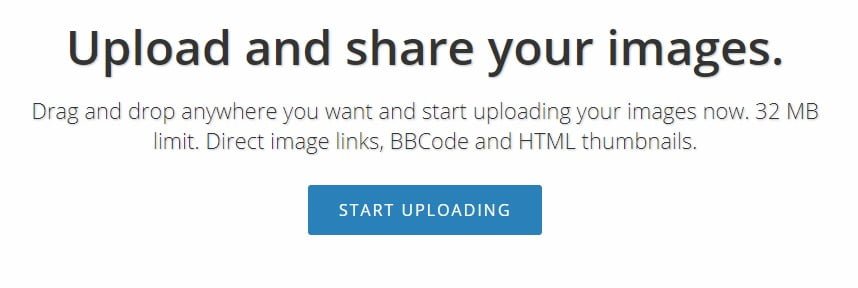
Next, select the logo image from your computer and in the following window press the Upload button.
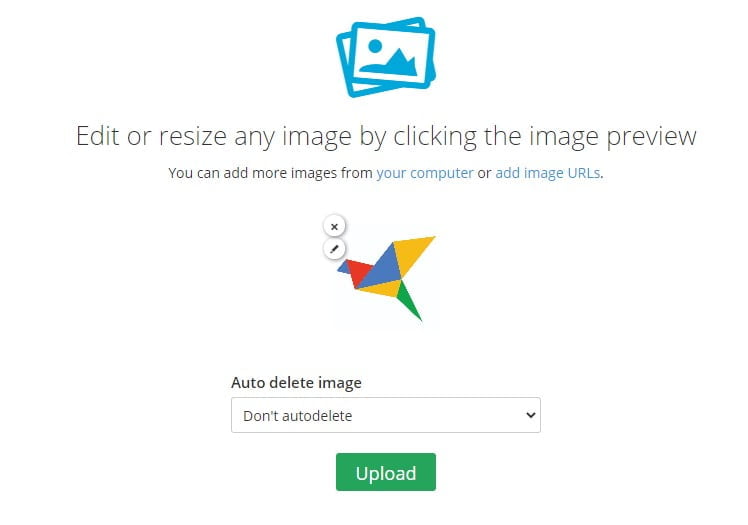
After the image is uploaded you will get a confirmation message and the option to copy the link. If it’s not already selected, select the BBCode Full linked from the Embed codes dropdown box and copy just the link from the text box. Here is how it looks:
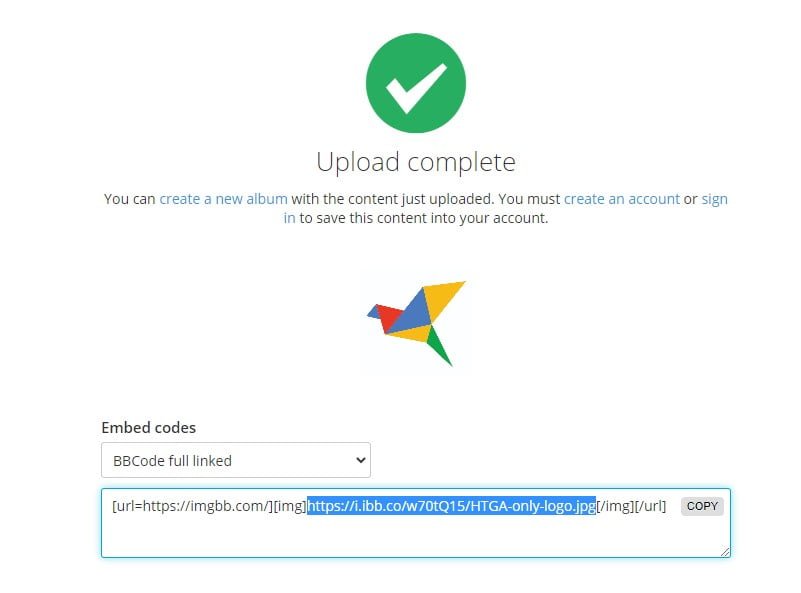
If you cannot select the link only, copy the whole thing to notepad and from there get the link.
Now that you have the link to your logo image you can replace it in the html file.
How to change the text
The greeting text on the ecard is located on line 187, if you want to change it just retype a new one, but make sure you don’t change any of the HTML tags.
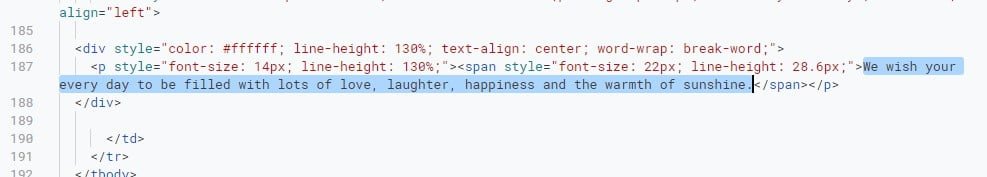
The footer text is located on line 222 and 223, you can replace it with your own text, or if you don’t need two lines of text you can delete one of them.
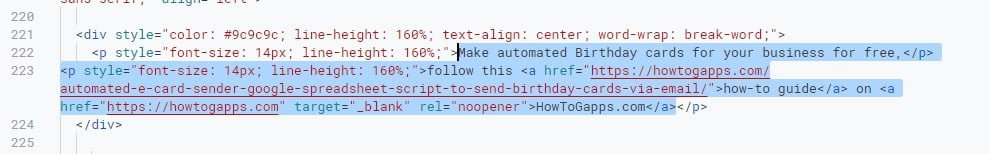
I will appreciate if you leave a link to my website and give credit for my work. You can add this code to your ecard:
by <a href="https://howtogapps.com/automated-e-card-sender-google-spreadsheet-script-to-send-birthday-cards-via-email/">HowToGApps.com</a>